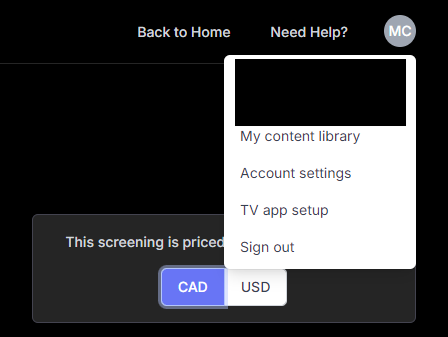A bundle is a pass that gives you access to certain programs on the platform, but in order to access them, you need to unlock each program individually to start the watch window timing.
Go to watch.banffcentre.ca/banffondemand on your browser.
Check that you’re logged in – in the top right corner of the screen, confirm you can see your initials, otherwise click ‘Login’ and enter your credentials – make sure this is the email address you purchased the bundle with.
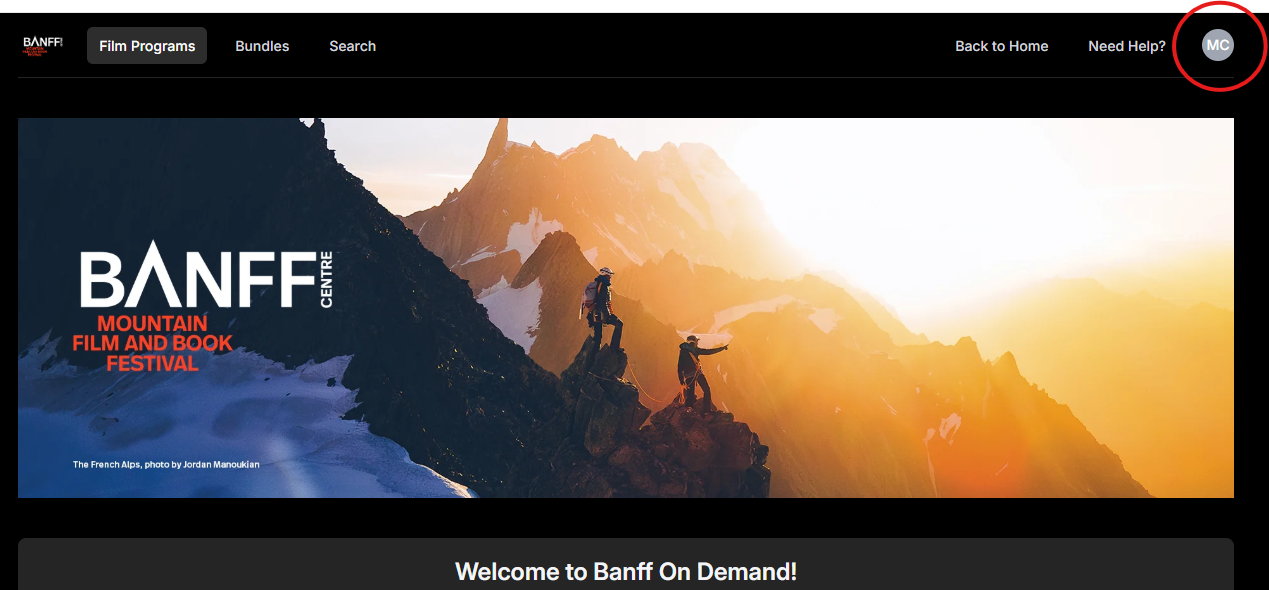
Find the program you want to watch that is included in your bundle on the home page, click on the image to open up the screening page.
For all programs that are included in your bundle, the program will say ‘Unlock for free’. This unlock step is what starts your watch window.
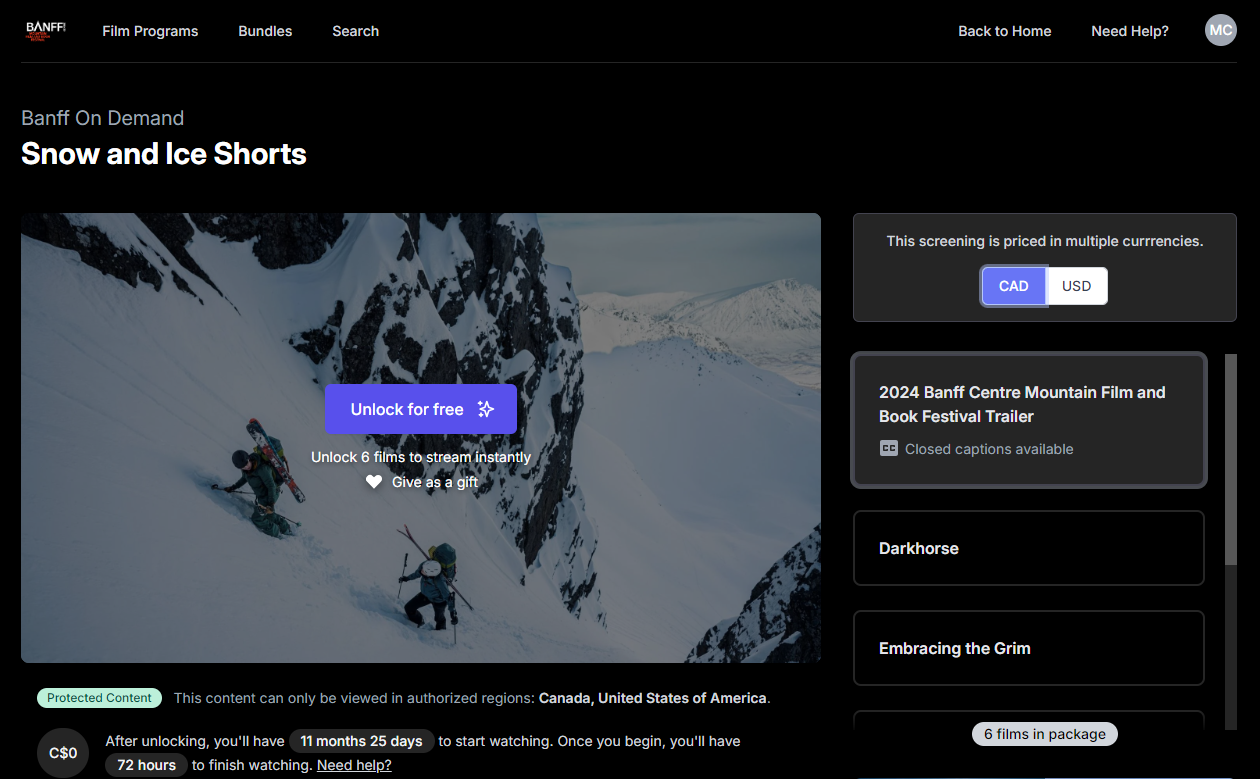
Once you start watching, you’ll have 72 hours to finish the program. You can return to the program either by going to the screening page or by accessing the content in your content library, via the menu on the top right corner of the screen.